To view the progress history of a learner’s enquiry, select the required enquiry in the Enquiries grid, and then click the Progress History button in the Applications group on the Application ribbon.
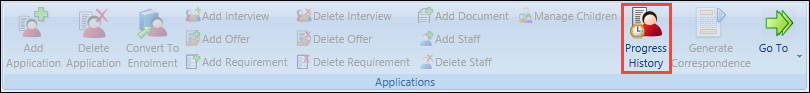
The Progress History window is displayed.
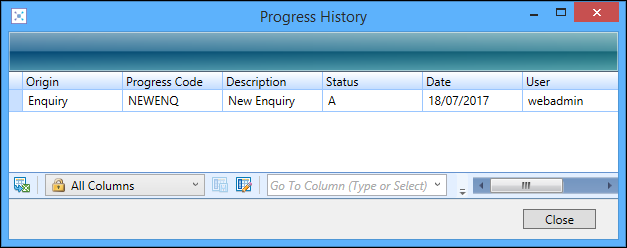
The Progress History window shows the progress state of the selected enquiry (for example: A - Active).